Advanced Modeling and Animation / Weekly Note and Progress
Week 01
Week 02
Tutorial and Practical
Week 03
In this week's lecture, Mr. Yusri introduced us to retopology, explaining its importance and the workflow, including the tools and assets involved. I found it particularly insightful because it helped me understand the practical applications of retopology and why it's essential for creating efficient, optimized 3D models. The video that he provided further explained these concepts, offering detailed explanations on the technical aspects and the necessity of retopology in various stages of 3D modeling. This made me realize how crucial it is to apply these principles, especially for projects requiring high performance and visual quality.
Lecture note Provided
Video Link- https://www.youtube.com/watch?v=S4YNiImIgPs
Class exercise -doing/explore 3D animation
Week 04
Week 05
Week 06
Week 07
This class offered an opportunity to revisit Blender, a software I had not used in a long time, and explore features I had never encountered before. Guided by an external lecturer, we delved into innovative tools and plug-ins that allow users to create 3D rooms without traditional methods such as cutting or looping. This was a fascinating experience as I learned how to extend walls, ceilings, and even add furniture seamlessly. Although this was an individual activity, the experience of experimenting with Blender allowed me to rediscover the software's creative potential.
One of the most surprising and enjoyable aspects of the session was discovering that doors and windows could be animated to open and close after attaching them to a wall. This was entirely new to me, and experimenting with this feature felt rewarding. Additionally, I explored camera animations, a tool I had known about but never fully utilized. Learning to add keyframes and adjust the speed of movements opened new creative possibilities, making the camera a dynamic storytelling element. These discoveries highlighted how much of Blender I had yet to explore, motivating me to deepen my knowledge of the software.
While the class was engaging, Since I was using Blender version 3.6 instead of 4.2, I had access to fewer built-in furniture models and plug-ins, which served as a reminder to update the software. Additionally, because I had not used Blender in a while, I found myself struggling with basic functionalities. However, rather than being discouraged, I took this as an opportunity to refresh my skills and approach Blender with a new perspective.
The session allowed me to reflect on my learning process and how I approach new tools and technologies. I realized the importance of adaptability and patience when tackling unfamiliar or outdated tools. I also discovered a newfound enthusiasm for features like animation and plug-ins, which I had previously overlooked. This motivation has encouraged me to update my Blender version and continue exploring its advanced features, pushing the boundaries of what I can create.
In conclusion, this class was a valuable opportunity to revisit Blender and discover its untapped potential. The challenges I faced, particularly with technical limitations, taught me resilience and adaptability. Exploring features like door and window animations and camera keyframing has sparked a renewed interest in 3D design and animation. Moving forward, I plan to continue exploring Blender’s capabilities and improve my proficiency, ensuring I make the most of the creative opportunities the software offers.
Week 09
Class Outcome (Practical and Tutorial)

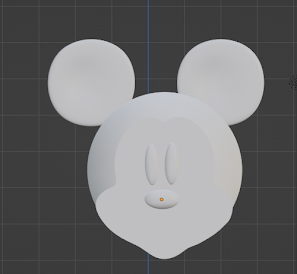


Comments
Post a Comment